Goal
Enable you to create mails that include recommendation banners showing products relevant to each of your user.
How it works
Deploying a recommendation banner in an e-mail requires 3 steps :
- ABTasty Recos extracts the data needed to train its user-based algorithms
- You build recommendations on top of those algorithms
- ABTasty Recos enriches Adobe Campaign database with the results of those recommendations
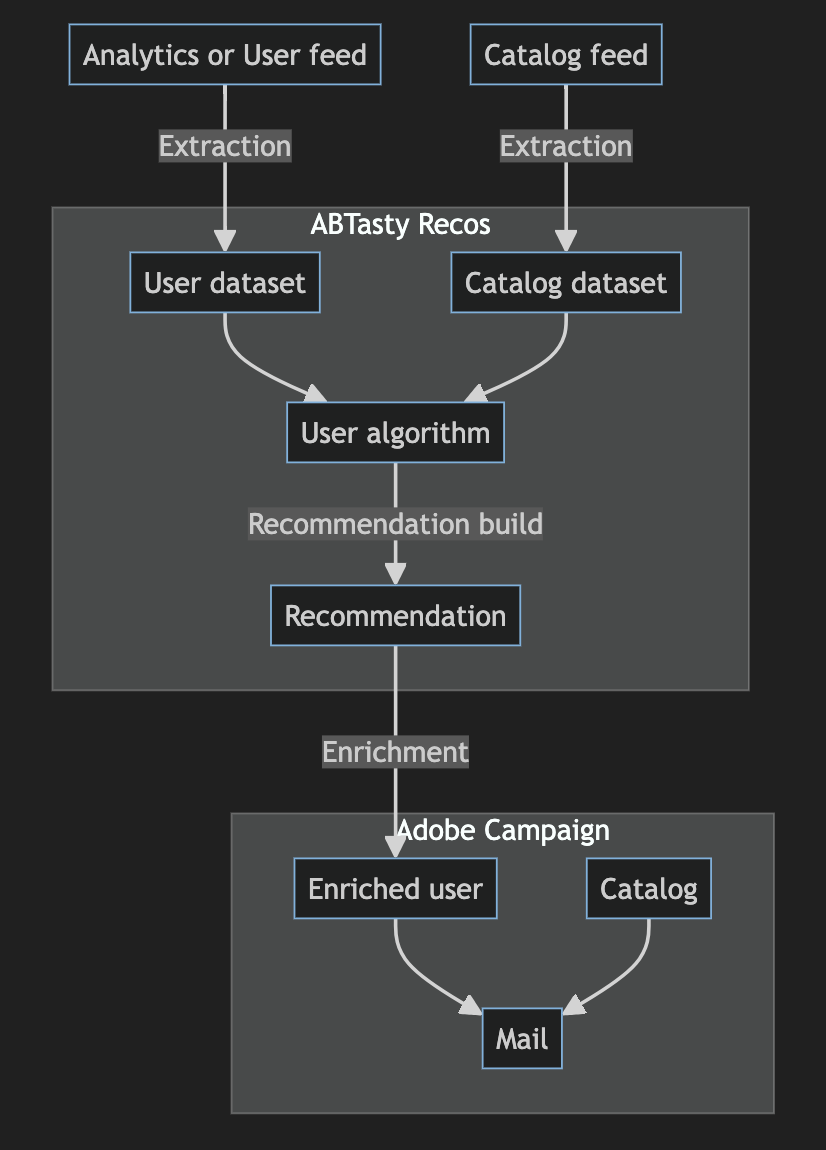
Mermaid
ABTasty Recos extracts the data needed to train its user-based algorithms
Adobe Campaign enables you to send e-mail to users that are identified by a USER_ID in an Adobe Campaign database.
ABTasty retrieves through your analytics integration or a custom feed, events (such as product pageview, add to cart, purchase…) that contain a USER_ID when the visitor is identified.
ABTasty Recos crosses those events with your catalog and creates algorithms that return a relevant list of products when provided a USER_ID :
- similar to the last viewed products
- complementary to the purchased products
- best sellers or top views or newest releases from the categories or sub-categories of the viewed or purchased products
- …
You create recommendations on top of those algorithms
You can then build the recommendation you want in the algorithm builder by composing algorithms that use a USER_ID as input variable (similar to the last viewed products, complementary to the purchased products) or any algorithm that doesn’t require any input variable (category best sellers, etc)
Soon, ABTasty will also compile list of products that can then be used to create custom fields at the user level (such as preferred_category) and those custom fields could be used in the Recommendation builder (preferred category top trends for instance)
ABTasty Recos enriches Adobe Campaign database with the results of those recommendations
The enrichment protocol can vary.
Most of the time it is done through an exchange of flat files prior to any campaign :
- You deposit a file with the RECOMMENDATION_ID in its title and the list of USER_ID
- We retrieve it and return it filled with the products recommended
Soon, ABTasty will ask for an access token to your Adobe Campaign tool so you’ll be able to deploy a recommendation for all your users and use it in your mail without any IT effort.
Prerequisites
- Sending navigation events with your Adobe campaign USER_ID somewhere so ABTasty can retrieve it (analytics, table…)
- Setting an enrichment protocol
- Nice-to-have: having a catalog available in Adobe Campaign (alternative : the recommendations will include all fields that you need to be displayed)
Setup a new Mail recommendation
- Simply create a recommendation that requires only a USER_ID or no input parameters
- This recommendation is now available
