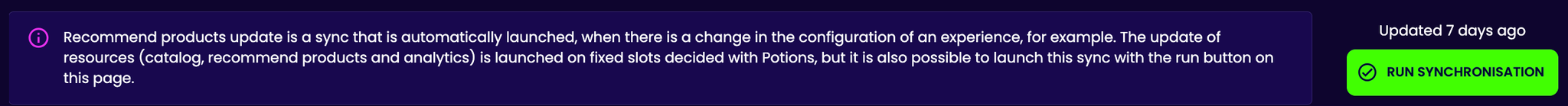Go to syncs tab in Settings, at the bottom of the left menu. You can also access it by clicking on the last update button at the top of the screen.
You can see all synchronizations of account with their status, type, and duration.
When you are in this page, the request is send every 15 seconds to refresh data.
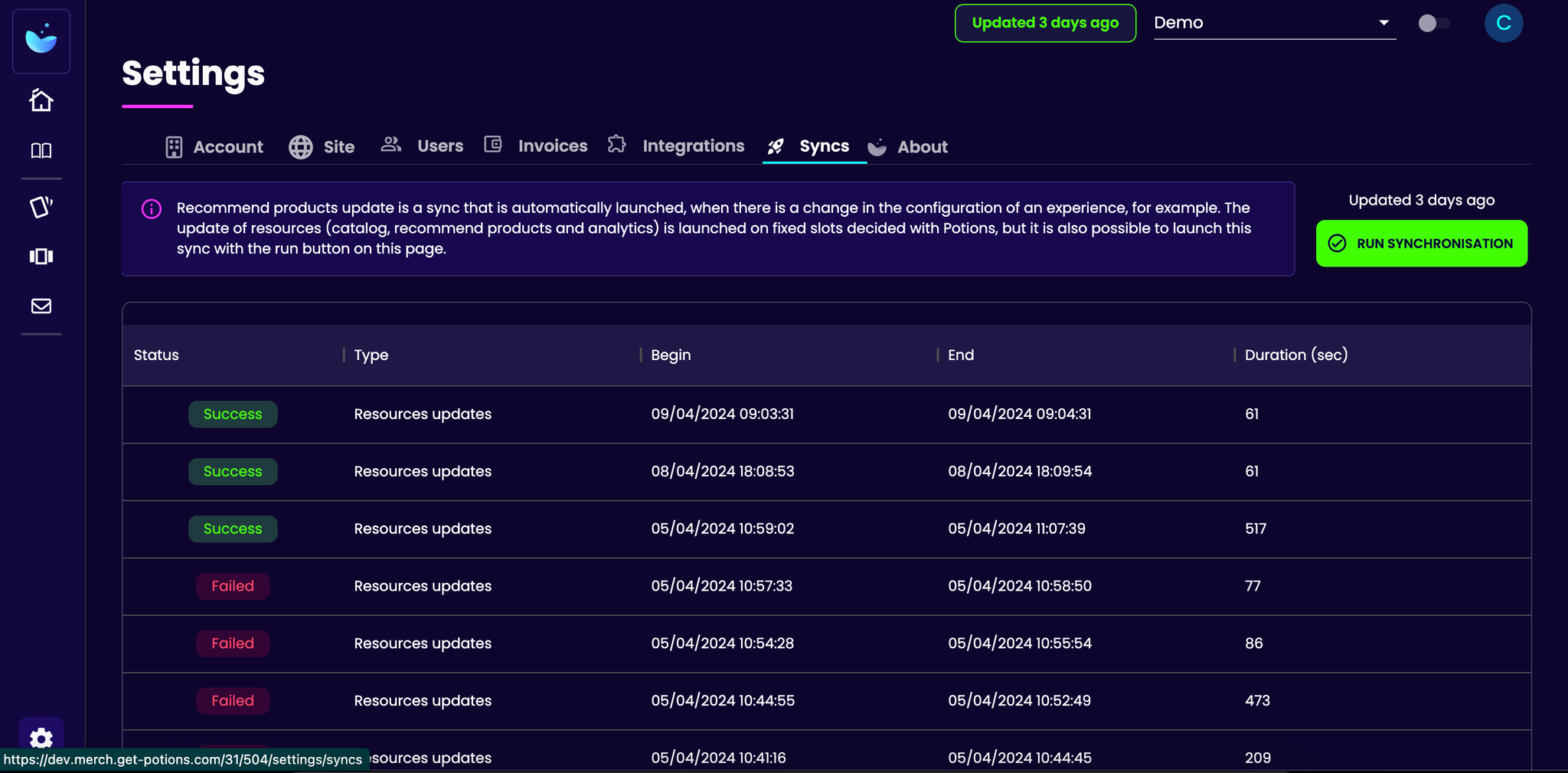
Synchronization
- id : uuid
- siteId : id of Entity Site
- type : SynchronizationType
- status : SynchronizationStatus
- infos : JSON
- createdAt : Datetime
- endedAt : Datetime
- updatedAt : Datetime
- deletedAt : Datetime
- runner : “kubeflow”
- createByUserId : id of Entity User
All fields are automatically set
SynchronizationType
There are 2 types of syncs:
- Resources updates : synchronization of catalog, recommend products and analytics. It’s launched on fixes slots decided with Potions or by clicking in “Run synchronization” button.
- Recommend products update : synchronization automatically launched, when there is a change in the configuration of an experience, for example.
SynchronizationStatus
The sync can have status:
- Scheduled = Created but not running
- Running = In progress
- Succeeded = Finished with success
- Failed = Stoped due to an error
Run Synchronization
- Click on “run synchronization button”