Magento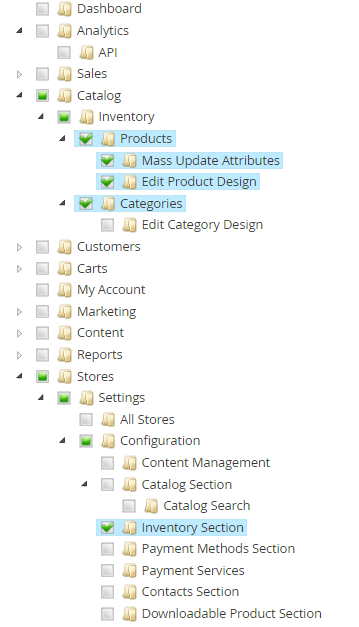
Potions uses the Magento Admin API to retrieve the catalog and sort products by category.
To make API requests, we need a Magento integration.
To create an integration:
- Using an Admin account, go to System > Extensions > Integrations.
- Click on Add New Integration.
- Fill in the Name field with "AB Tasty".
- Fill in the Your Password field with the admin password and leave the other fields empty.
- Then, select the accessible resources: specifically, the Products, Categories, and Inventory Section folders.
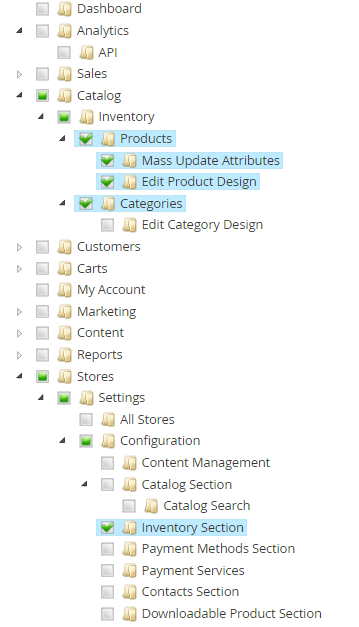
- Save, then click on the activation link corresponding to the newly created integration.
- Click on Authorize, then copy and send us the following four fields: Consumer Key, Consumer Secret, Access Token, and Access Token Secret.
Contact your KAM to ask for another custom CMS integration.
