Recos Tag enables you to code your own recommendation banners and send automagically events to your analytics based on HTML attributes.
Setup
To start seeing analytics events flowing with Recos Tag and be able to monitor your Recos performances in the upcoming days :
- Be sure that your Recos Tag is up and running by testing that recos exist in your global context by typing in your console
javascriptrecos
- Enrich the HTML of your recommendation banners data attributes as explained below
- Setup your Tag Manager to send Recos events to the analytics tool
- Check that Recos Event are sent to GA4
How it works
Recos Tag
- captures the events of:
- the appearance of any element with a
data-reco-id=[RECO_ID]attribute- the click of any element with a
data-reco-click=[ACTION_ID]attribute
where RECO_ID is the id you can find in the top right corner of your experience configure tab
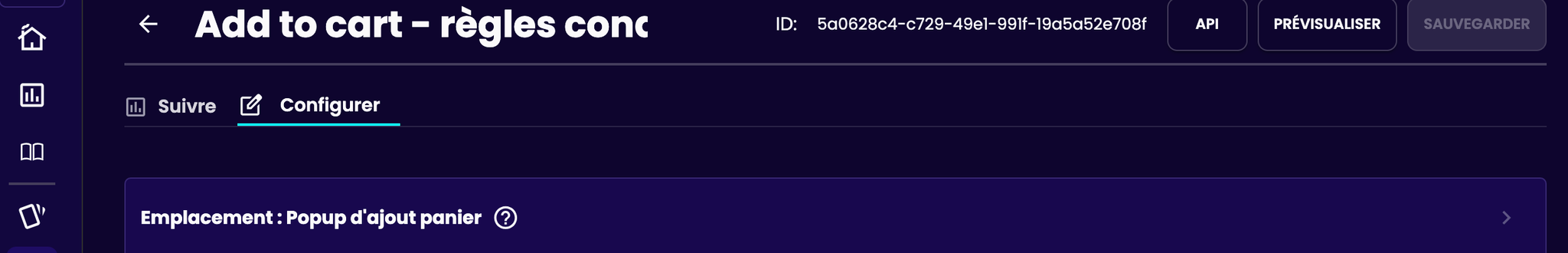
where ACTION_ID is one of the following actions
Recos Analytic Events Actions
go_to_pageadd_to_cart_itemadd_to_cart_itemscloseconvert_XXX
go_to_page
when an item is clicked
add_to_cart_item
when an item is added to cart in a recommendation
add_to_cart_items
when alls the items recommended are added to cart (like in bundles)
close
when an experience is closed
convert_XXX
when a conversion button is clicked (XXX can be anything)
- enriches the event with all the data contained in the attributes of the element’s surrounding :
- reco_id : from the first
data-reco-idvalue detected in a parent element - item_id : from the first
data-item-idvalue detected in a parent element - item_ids : from all the
data-item-idin the children of the first parent element that has anreco-id - debug_mode : if
data-reco-debugattribute is set to true
- pushes it to the dataLayer
- those events then trigger events sent to the Analyttics Tool (this trigger is settup in GTM)
FAQ
- How does this get reported in your analytics tool ?
- Why ABTasty events in dataLayer are not disturbing default GA4 events ?
- What is the cost generated by the volume of tracking events?
